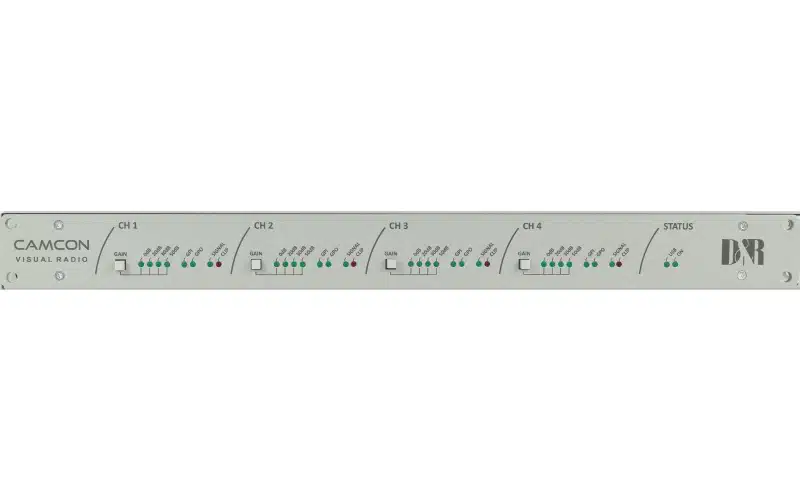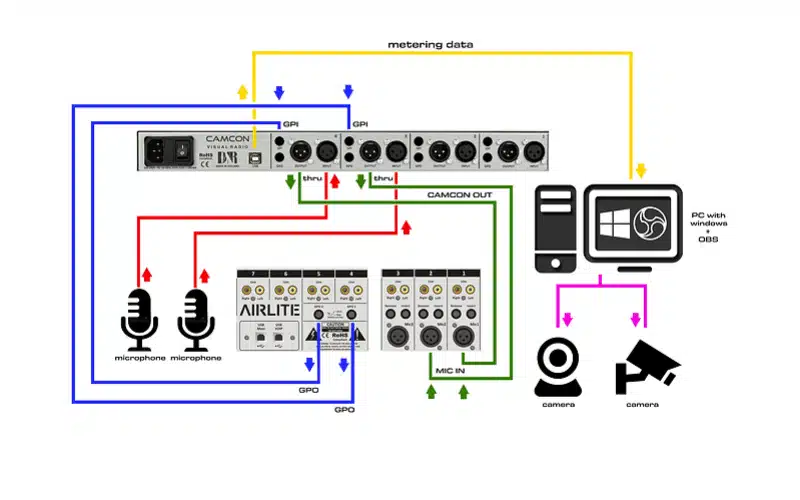Description
Key technical features:
- Automatic scene switching: The Camcon unit uses microphone level measurements to determine which scene should be active. This ensures that the correct visual is displayed based on who is talking.
- Integration with OBS: OBS (freeware) can use real audio devices connected as triggers, making the Triggerbox/Camcon incredibly user-friendly.
- Seamless software connection: The VRC software connects the scenes from the broadcasting software to channels on the Camcon Visual Radio device. This integration ensures smooth operation and efficient control.
- Advanced metering and MicOn data: With metering and MicOn information provided by Camcon, the VRC software can make informed decisions about which scene to activate at any moment.
- Customizable settings: Users can adjust settings such as Priority, Hold Time, and Activation Delay to fit specific broadcasting needs.Key features:
- Mic level adjustment: Incoming microphone levels can be adjusted using the pushbuttons on the front panel. This adjustment can also be made through the software for added convenience.
- LED indicators: LEDs on the front panel display the current level settings and signal levels, providing clear visual feedback.
- GPI/GPO status: Corresponding LEDs light up when GPI (General Purpose Input)
or GPO (General Purpose Output) is active, allowing for easy monitoring of these functions.
- Status LEDs: Located on the right side of the front panel, these LEDs indicate when the unit is powered on and when the USB connection is active, ensuring the system is functioning correctly.
- Microphone connection: For optimal performance, connect the microphone directly to the Camcon XLR input. Avoid routing the microphone through a processor to ensure accurate level measurement and control.
Power connection
- Voltage requirements: Connect the Camcon to a power source within the range of 100 to 240 volts AC.
USB connection
- Software interface: Use the included USB cable to connect the USB port on the back of the D&R Camcon unit to your PC. This connection allows the Camcon to interface with the Visual Radio Control software.
Microphone connections
- Hardwired Mic cables: Connect your microphone cables directly in and out of the Camcon unit. Ensure these connections are secure for optimal audio performance.
GPI and GPO connections
- Stereo cable compatibility:The GPI (General Purpose Input) and GPO (General Purpose Output) jacks are configured for tip and ring connections. Stereo cables can be used for these connections, providing flexibility and ease of setup.Dimensions:
Front Left-Right: 482 mmFrame Left-Right: 430 mmFront-Back: 175 mmHeight: 44 mm (1U)
Front panel thickness: 2 mm
Radius corners: 20 mm
Weight: 5 kg